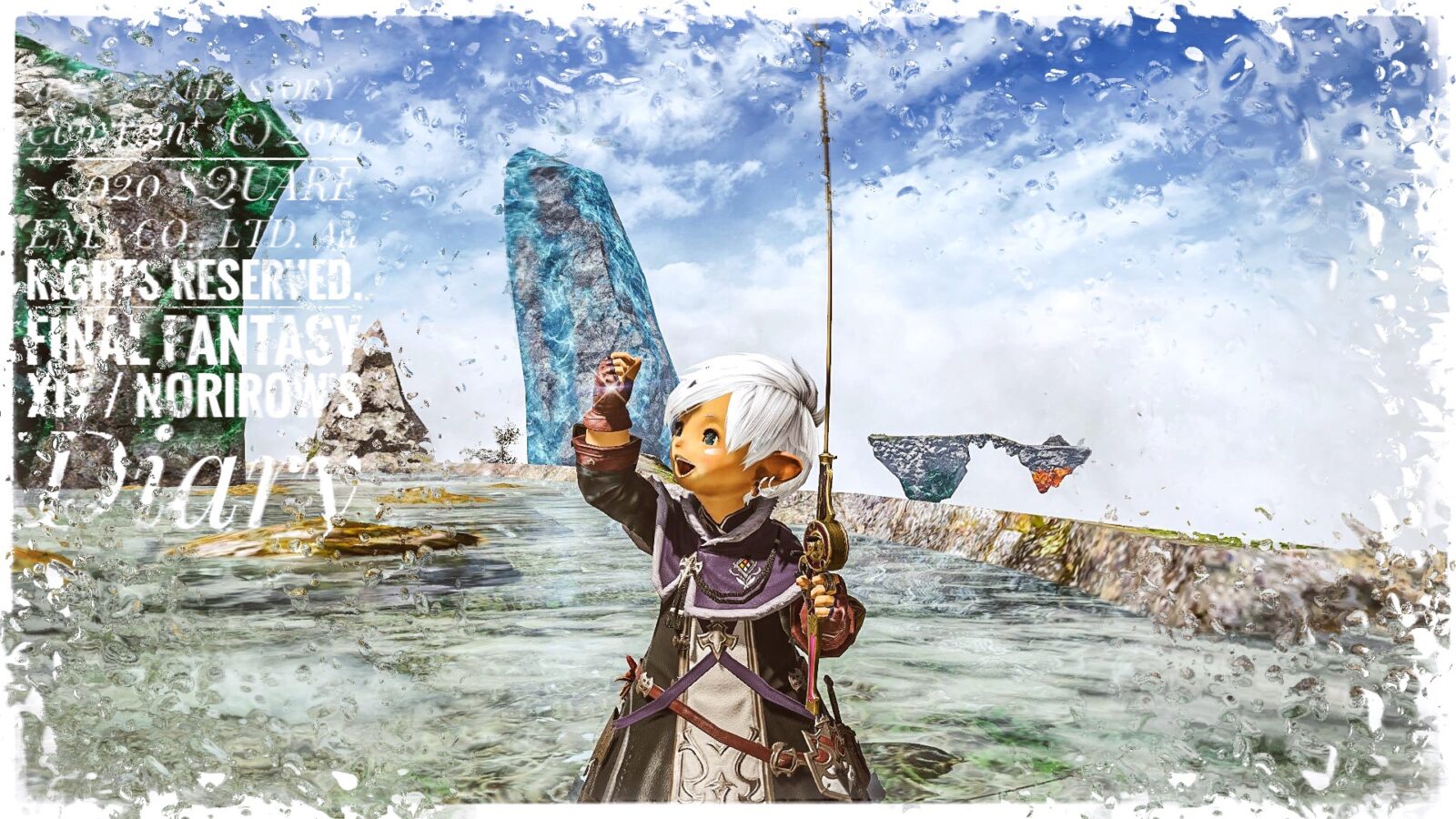
※ Added on December 3, 2021
With patch 6.0, the vibration feature is enabled without going through Steam! All you have to do is connect with “wired” and start FF14!
What’s more, adaptive triggers, haptic feedback, and speaker functions are also enabled, which is great!
So, the following will be unnecessary, but I will leave it for the time being just in case.
Below are the solutions to the past specifications (until November 2021).
Since it is officially supported in FF14, it is possible to use the PS5 controller (DualSense) on a PC (Windows), but it seems that the vibration function does not work as it is.
After all, if you operate with a game pad, it would be nice to have a vibration function. (Fishing, movie scenes, etc.)
The solution is simple, just launch FF14 from Steam to enable the vibration feature!
※ You don’t need to purchase the Steam version, just launch the Windows version from Steam!
Steam presets
There are only two steps!
First, let’s start the Windows version of FF14 from Steam.
- Press “Library”, press “+ Add Game”, then “Add Non-Steam Game” and select FF14.

Then just check the controller settings!
- Open “Steam”> “Settings”> “General controller settings” in the upper left and check “PlayStation setting support”.
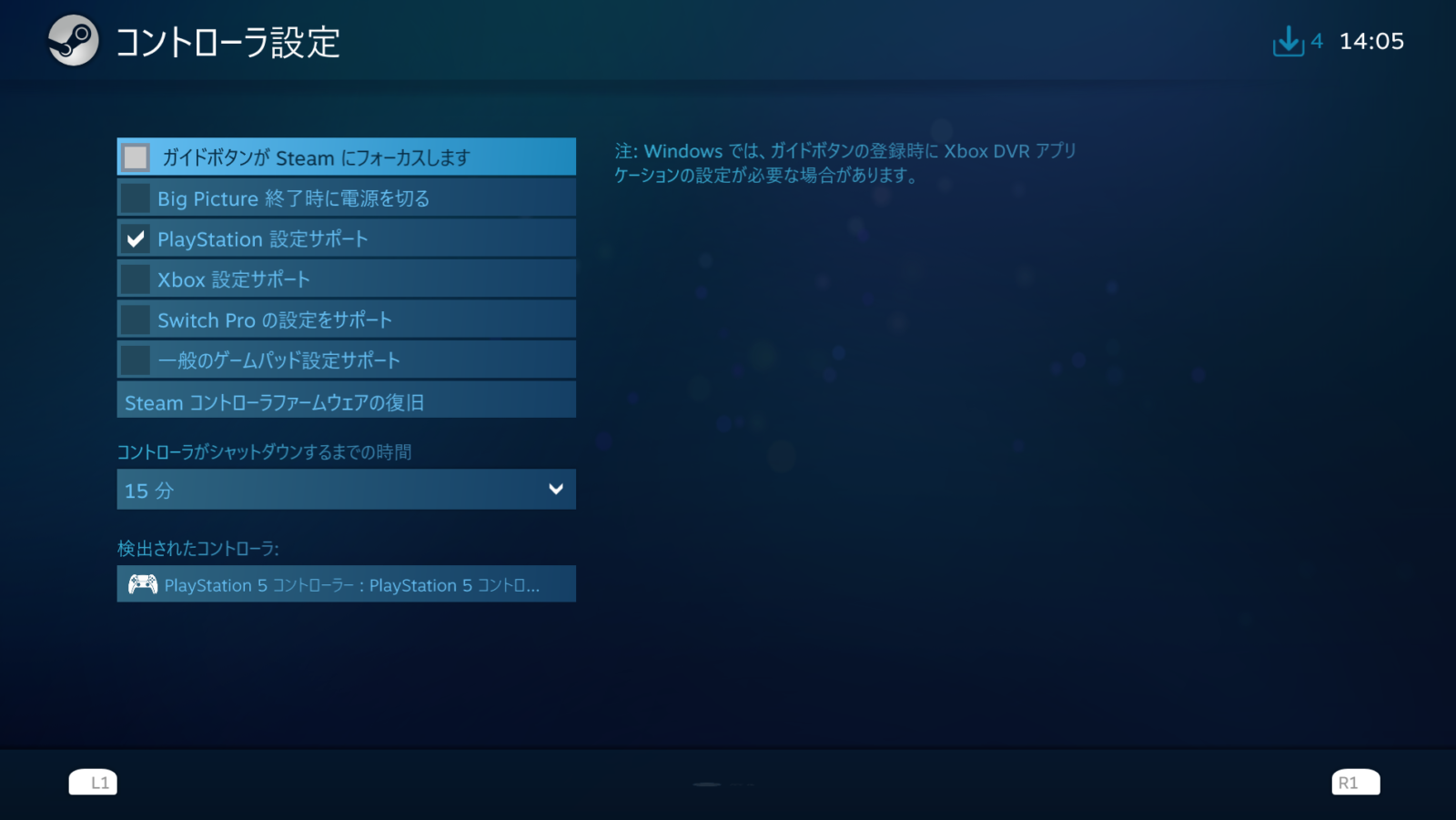
that’s all!
By the way, you can also change the LED color of the PS5 controller here!
After that, every time you start FF14 from Steam, the vibration function should be enabled on the PS5 controller.
It’s a bit annoying to launch from Steam every time, but I’m happy that the launch screen in Big Picture mode is pretty cool. lol
So, for your reference!
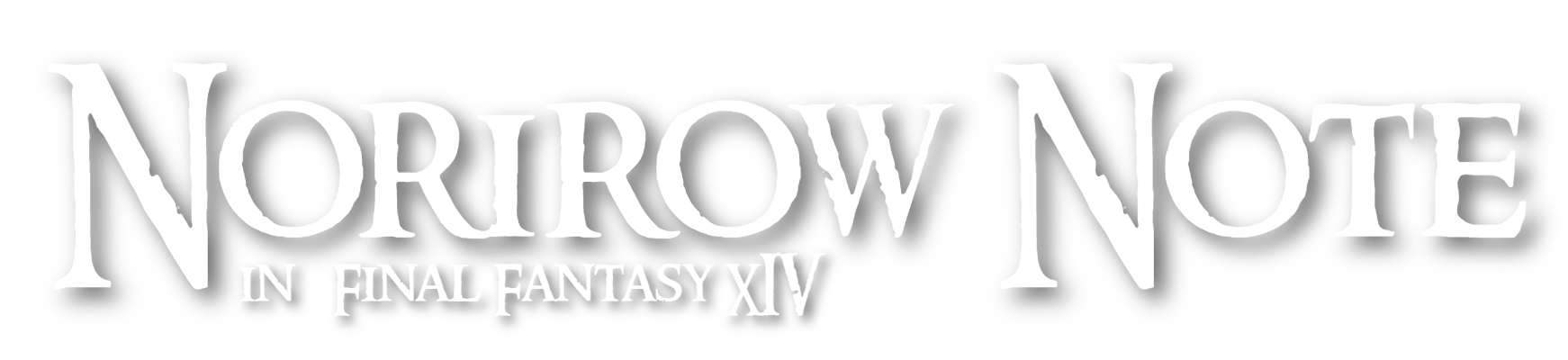






![[Adventure record] Memories of “New Game Plus” looking back on the SS frontispiece “Heavensward” Lalafell FF14 Blog Norirow Note 8](https://ff14.norirow.com/wp-content/uploads/2021/09/phonto-31-640x360.jpg)

![[Glamour] A refreshing white and green head butler / seneschal outfit arrangement Lalafell FF14 Blog Norirow Note 10](https://ff14.norirow.com/wp-content/uploads/2025/05/uuidd54f4131-99ff-45ab-9253-14a4028628f1code001library1type1mode1loctruecaptrue-1-640x360.jpg)





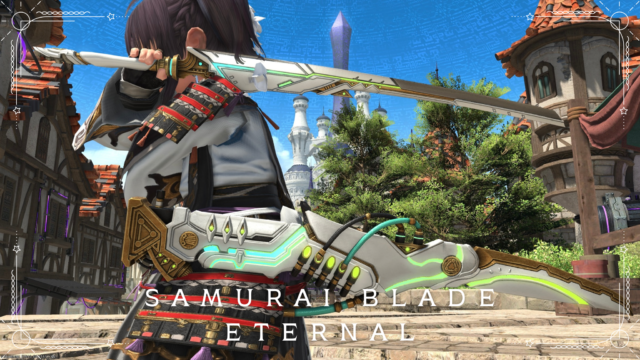


![[Housing] A hideaway of a machinist who longs for steampunk Lalafell FF14 Blog Norirow Note 19](https://ff14.norirow.com/wp-content/uploads/2020/05/img_1164-640x360.jpg)


![[Glamour] Cute Elk Clove Green Mage (Older Brother Cosplay) Lalafell FF14 Blog Norirow Note 22](https://ff14.norirow.com/wp-content/uploads/2024/06/e73e3d21-c21b-4288-aa1e-6c165f3a01be-1-640x360.png)

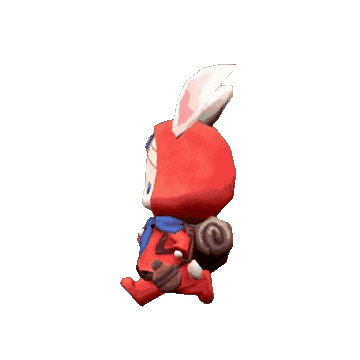
![How to enable the vibration function of "PS5 controller (DualSense)" on Windows PC [for FF14] Lalafell FF14 Blog Norirow Note 24](https://ff14.norirow.com/wp-content/uploads/2021/11/img_8453.jpg)
![How to enable the vibration function of "PS5 controller (DualSense)" on Windows PC [for FF14] Lalafell FF14 Blog Norirow Note 25](https://ff14.norirow.com/wp-content/uploads/2021/11/img_9885-320x180.jpg)
![How to enable the vibration function of "PS5 controller (DualSense)" on Windows PC [for FF14] Lalafell FF14 Blog Norirow Note 26](https://ff14.norirow.com/wp-content/uploads/2021/05/phonto-1-320x180.jpg)
![How to enable the vibration function of "PS5 controller (DualSense)" on Windows PC [for FF14] Lalafell FF14 Blog Norirow Note 39](https://ff14.norirow.com/wp-content/uploads/2021/10/img_0580-240x135.jpg)
![How to enable the vibration function of "PS5 controller (DualSense)" on Windows PC [for FF14] Lalafell FF14 Blog Norirow Note 40](https://ff14.norirow.com/wp-content/uploads/2021/11/img_3361-240x135.jpg)
 "Search the Archive"
"Search the Archive"